Built with businesses in mind, WhatsApp Business is a free app that makes it simple for businesses to engage with customers, showcase their products and services, and answer customer questions. In addition to the core features, WhatsApp Business allows businesses to build a presence, be found, and connect with customers. Interested? Let’s take a closer look at the incredible features offered by WhatsApp Business.
Engage With Potential and Existing Customers
Now that you’ve got a website and established an online presence, it’s time to engage with potential and existing customers. Interacting with your customers is one of the most important steps in the conversion process and while you may attract some business from your site alone, you’ll do a lot better after reaching out to potential leads. With so many using WhatsApp daily, it’s an excellent tool for businesses to get their message across to the right people.
Part of what makes WhatsApp such an amazing tool to communicate with customers is that it offers several convenient ways your audience can reach out to you. Rather than making your customers dial or save your full number, simply add a WhatsApp short link to your site for your customers to add your business.
It doesn’t stop there, however, and WhatsApp offers the option to generate a QR code customers can scan and even call-to-action buttons to make it easier for customers to directly start conversations with you. As an added bonus, WhatsApp Call-to-action buttons can even be added to Facebook ads and delivered to a specific audience.
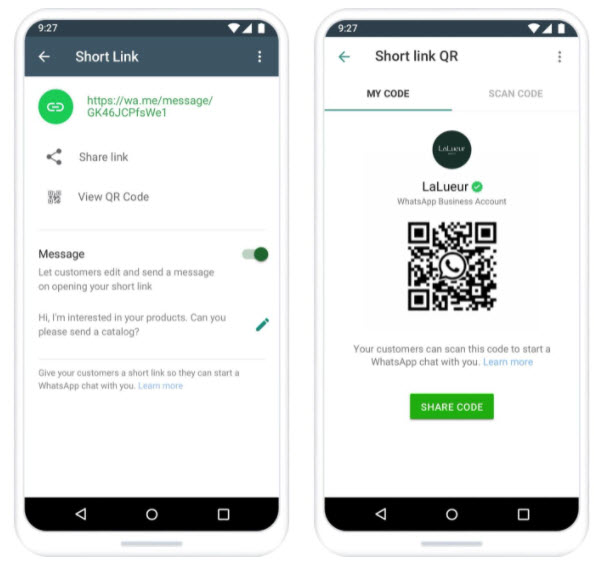
Easily Manage Incoming Messages
As your business grows, managing and replying to incoming messages becomes an important part of daily operations. Nevertheless, simply replying to messages isn’t enough, and customers using instant messaging apps like WhatsApp expect quick replies. Quickly replying to messages is key to improving customer experience, making your business appear more professional and reliable.
There’s no need to be glued to your phone or PC all day or hire an extra employee just to reply to WhatsApp messages, however. Like other messaging apps, WhatsApp offers multiple convenient options to kickstart conversations with customers and let them know when you’ll be available. These include greeting and away messages, which allow you to introduce your business to potential customers and set expectations for when they can expect a reply. Greeting and away messages can be set up to automatically be sent to anyone who messages your business at certain times, and are great for eliciting follow-ups.
Another handy feature WhatsApp offers businesses to help manage messages is Labels. WhatsApp’s label feature allows you to add customizable, color-coded labels to help you keep track of conversations.
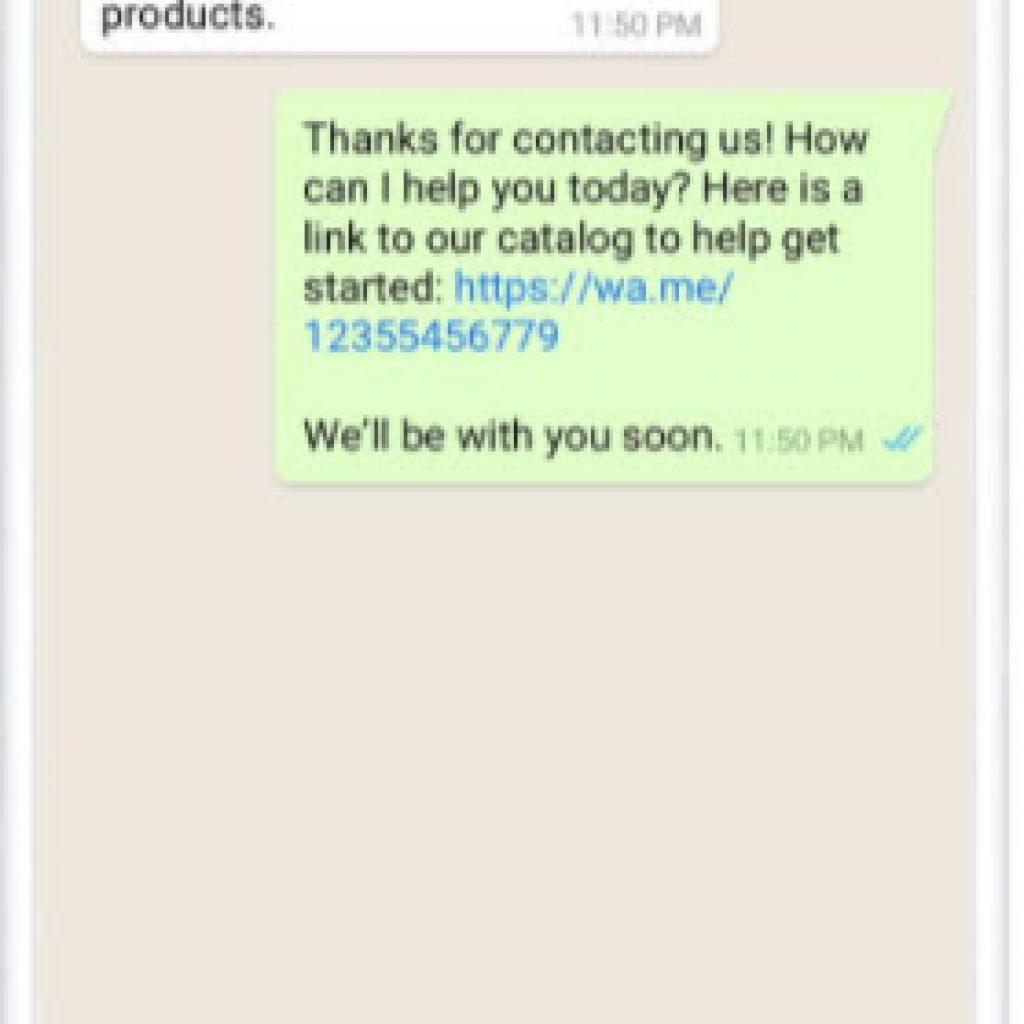
Create Your Own Mobile Storefront
If you sell products or services, you’ll be pleased to know that the WhatsApp business app allows you to create catalogs you can use as mobile storefronts. By allowing you to showcase anything from a single product to your entire catalog, WhatsApp Catalogs help you more efficiently manage transactions. Organizing everything into a single, easy-to-navigate space, catalogs allow customers to have personalized shopping experiences and even share their favorite products with other contacts or via social media.
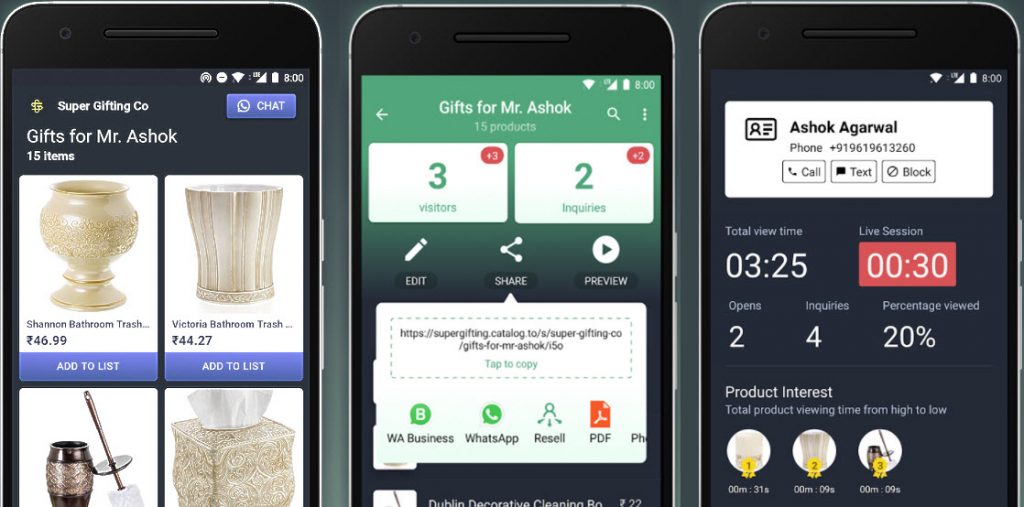
Ready to Get Started?
Getting started with the WhatsApp Business app is as easy as downloading the app, creating an account using your business’s mobile number, and setting up a business profile. Need some help setting up WhatsApp for your business or want to learn more about its benefits? Reach out to The Three Marketers today at 403-230-3993 or connect with us online to find out more.





